Most Digital Signage CMS products are capable of enabling users to push content on 1-10 displays without much complication. However, the USP of the signage software depends on how effectively and easily can a CMS user manage a bigger network (300+) of displays and this is the part where most digital signage software CMS providers fail to deliver, while Zeetaminds Signage software shines best.
Here are our top 10 flows that help Digital Signage CMS users to manage bigger display networks!
1. Display Bulk edit: Changing the display content or adjusting the volume of displays one by one is easy when you have a limited number of displays. The statement doesn’t hold good when you have 100 or 1000 displays. You would definitely want to edit a group of displays and that’s where this “Bulk Display Edit feature” comes into play. You can select a group of displays and make the changes (Content, reboot or others) to all the selected displays in one single go.
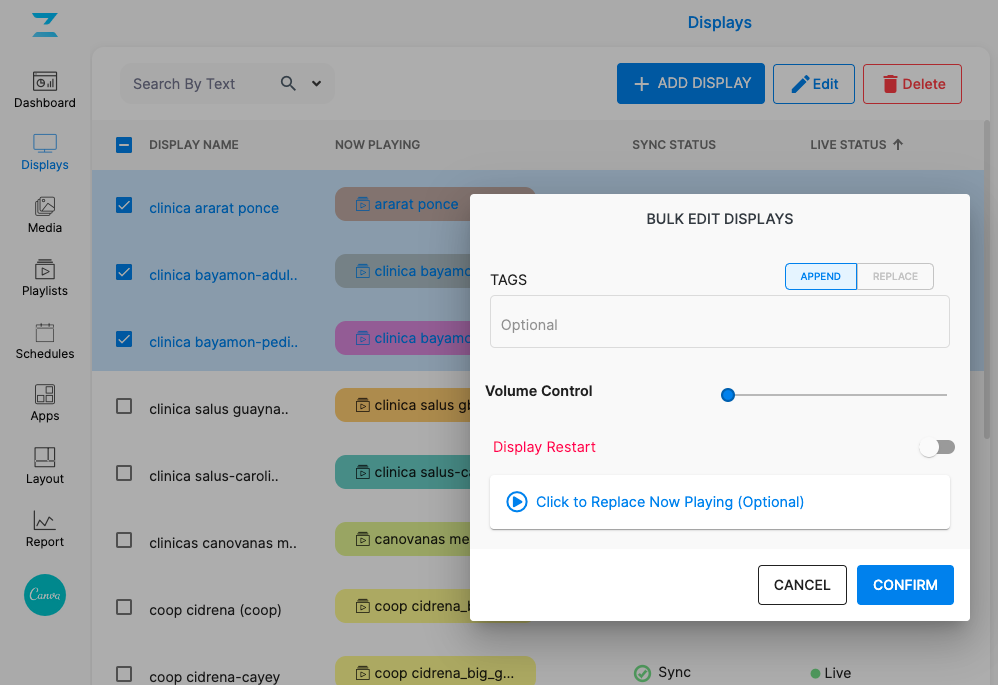
2. Roles & Responsibilities: Based on the responsibilities of different people in your team, you can create an appropriate role and the user would be confined to specific activities like just monitoring the displays (Display manager) or uploading content to the CMS (Media Manager) or pushing content to the displays (Broadcast manager) etc
3. Media Expiry: Having the flexibility to add media expiry at the time of uploading media is such a boon, particularly for promotions with an end date. Automatically on the day of expiry, the content gets removed from all the displays it has been associated with. This avoids remembering the dates and manually removing content from displays.
4. Media Replace: There would be situations where you would have to delete some old content and push new content in its place. This activity is tedious when you have several playlists with the old media. With the Media Replace flow, you select the old media to be replaced, select the new media in its place and save. The magic is done. Wherever the old media is being played, the new media goes and sits in its place.
5. Multiple media to multiple playlist association: This workflow of adding one or more media to one or more playlists saves a lot of time and effort when managing bigger display networks. What could probably be a 100 click activity can be done in just a few clicks with this flow. This feature was added based on customer feedback and they were elated upon implementation.
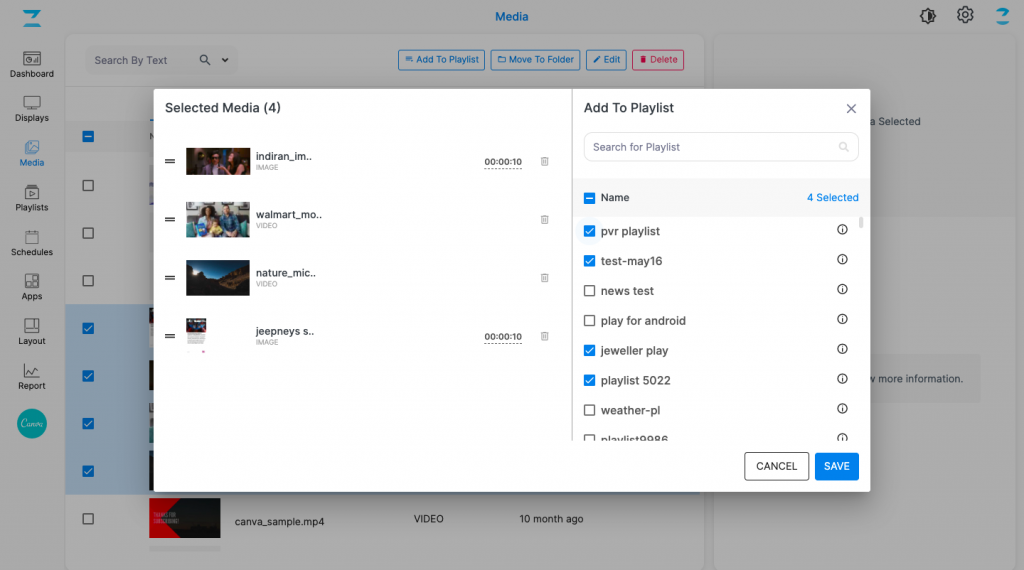
6. Display Replace: This feature is predominantly used in electronic store settings where one display is sold off and a new display comes in its place at the store. Rather than deleting the old display from the CMS and then adding the new display by providing it with the same old name and related information, the Display replace feature would reduce the effort by 30 clicks at least. Just select the old display to be replaced and add a new display code and the job is done.
7. Calendar-based Schedules: Everyone is acquainted with calenders and hence scheduling on a calendar makes it easy to execute and provides you with the flexibility to create complex schedules and visualize them all at once in the monthly calendar view.
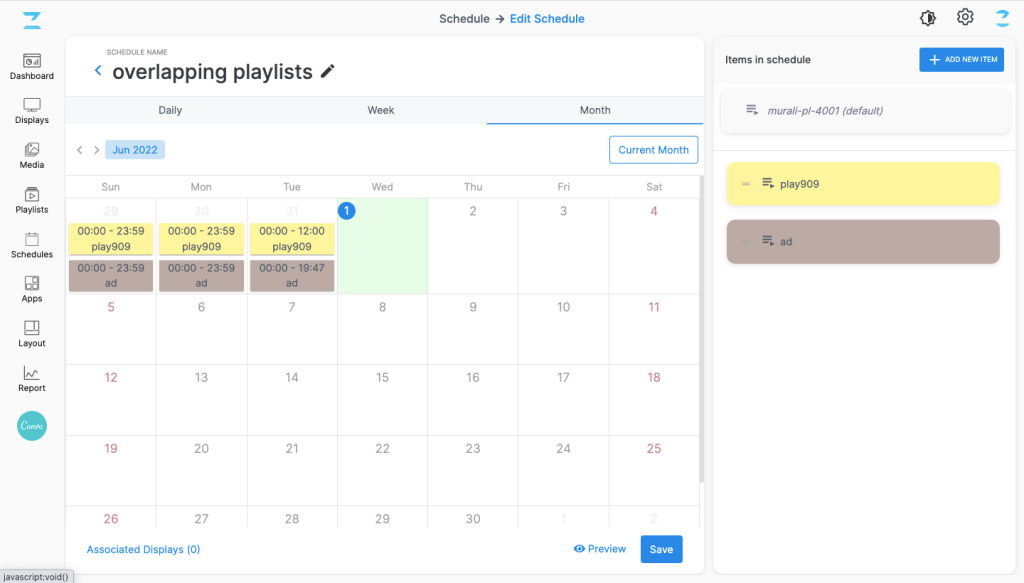
8. Conditions: Who wouldn’t love having the same playlist on all the displays because just changing the playlist will send signals to all displays. But the reality is rarely so simple. For that, we have added conditions which would apply constraints such as playing on display with only certain tags or don’t play these selected media on displays with particular tags. Conditions on media would take precedence over what’s on the playlist of the displays, thereby achieving unique content on the displays irrespective of having the same playlist on all displays. This feature is preferred by advanced DOOH users.
9. Mobile-Friendly CMS: The flexibility to manage displays from the touch of a mobile is convenient and fast. The feature is handy while on the move or when attending the displays at the location. We have observed more and more customers embracing mobile for managing displays.
10. Super Search with conditions: Universal search is a key feature and topping that is search, particularly on the basis of tags of a display with one or more tags with the flexibility of adding ‘and’ ‘or’ condition in multi-tag search.
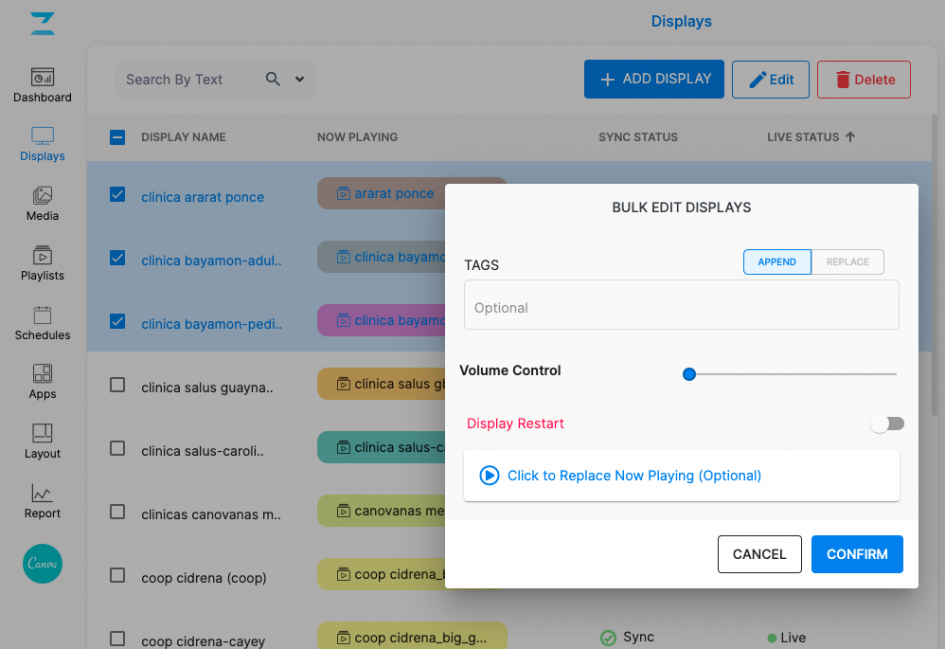
Leave a Reply