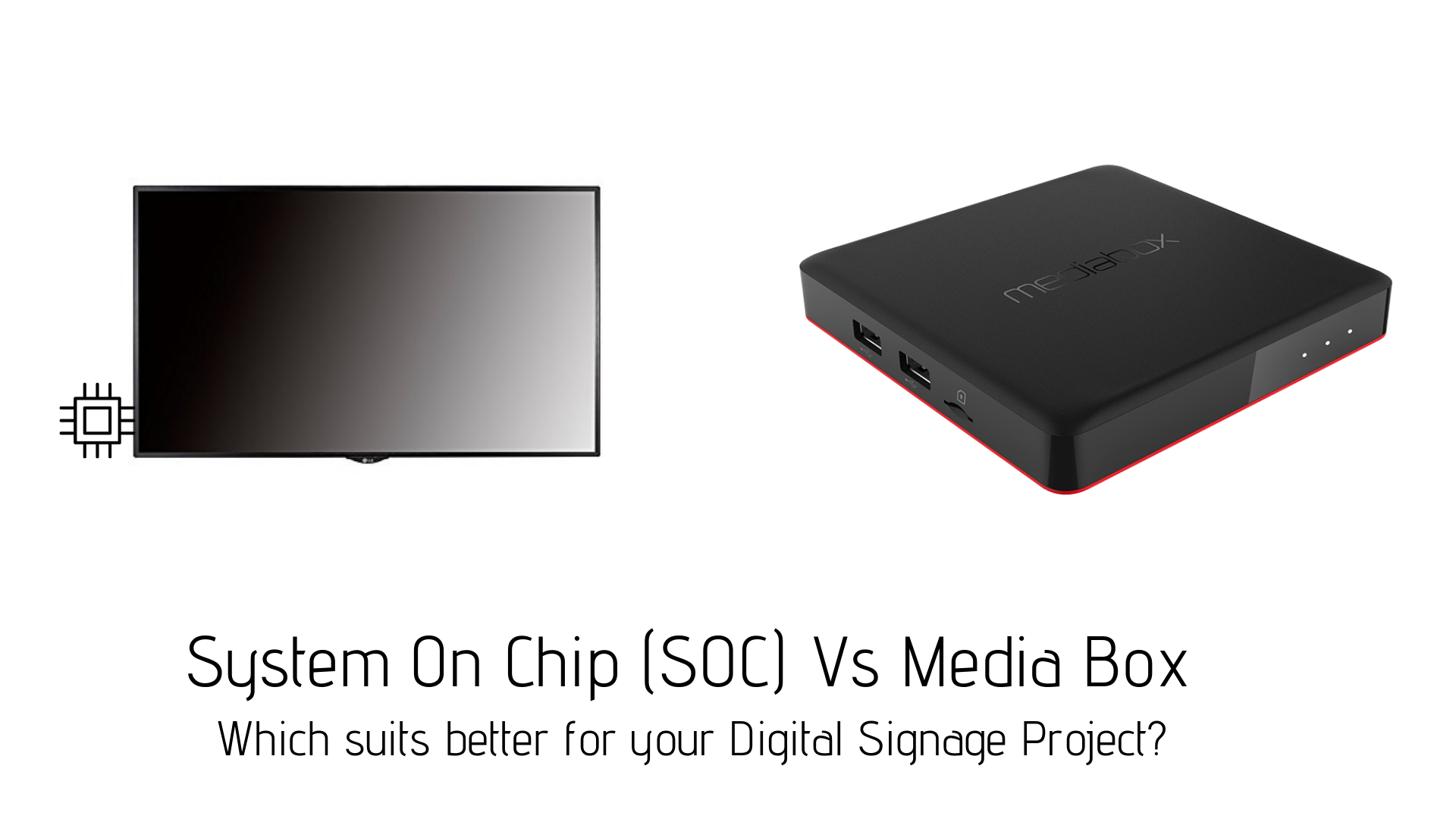
Basics: Mediabox is an external device connected to the display. The signage application runs on the media box which in-turn is controlled by a web-based CMS. SOC (System on Chip) Display eliminates the need for any external media box as the display comes inbuilt with a media player. Most SOC’s either use Android as a platform Eg: Philips, Panasonic etc or have their custom built OS on the chip like LG webOS and Samsung Tizen.
In the past 3 years SOC displays have come a long way and now have made their mark in the digital signage industry.
System On Chip (SOC) VS MediaBoxes
Every Digital Signage project is unique and hence there is no one fits all choice in terms of hardware. The pointers here, compare SOC Displays with Media Boxes on several parameters, which will help you decide on the right fit for your Digital Signage project.
Display Control Features: Some of the features which are difficult to achieve with media players can be addressed easily with SOC and the right signage software. Providing the control to Turn OFF and ON the display programmatically and utilising HDMI IN for Live TV Feature is simple with SOC displays, provided the right Signage software is selected.
Software Installation: Installing a Signage software is a bit time consuming in SOC. Installation procedures vary from SOC to SOC and also from version to version of the display. However, one needs to note that this is a one time process.
Resolving Issues: Mediabox is easily removable and can be replaced with a new one in case of an issue. Thereby not effecting the signage running time too much. Operationally any issues with the SOC needs to be solved at the location or completely replaced unlike media box which can be removed or replaced with a temporary one, until it’s repaired.
Flexibility: Moving to a new signage software is cumbersome with SOC as the re-installation of the new software needs to be done at the location of the display. Plug and play Media boxes provide some flexibility in situations like this.
Choice of Software: The software choice for SOC is limited when compared with android media boxes. That being said, there are enough options on the software to choose from for the needs of every SOC display.
Simplicity of Hardware: SOC displays are all packed as a single unit. Just an SOC Display and a plug point is all that is needed in terms of hardware whereas, for media box, the number of parts is more. It has a HDMI cable that goes from the box to the display, a separate power adaptor to power the media box and hence an additional plug point for it. Therefore, installation personnel needs to ensure the complete setup of the media box with accessories goes behind the display without any unnecessary wires crossing the display boundary. None of this is a concern for an SOC Display considering everything is inbuilt.
Price: SOC wins in terms of price if we compare an SOC with a combo of a commercial-grade media box plus a commercial display. However, if a consumer media box is selected, media box combination is cost-effective.
Warranty: All major SOC displays come with a 3-year full cover warranty. Most media boxes come with just 1-year warranty.
Leave a Reply