Digital Signage is a good to have solution for most businesses. However, DOOH businesses are literally non-existent without Digital Signage. Hence, it becomes even more important to select the right software to manage the displays; for it could make the difference between success or failure of a DOOH business. Let us explore some questions that will help select the perfect Digital Signage Software for DOOH.
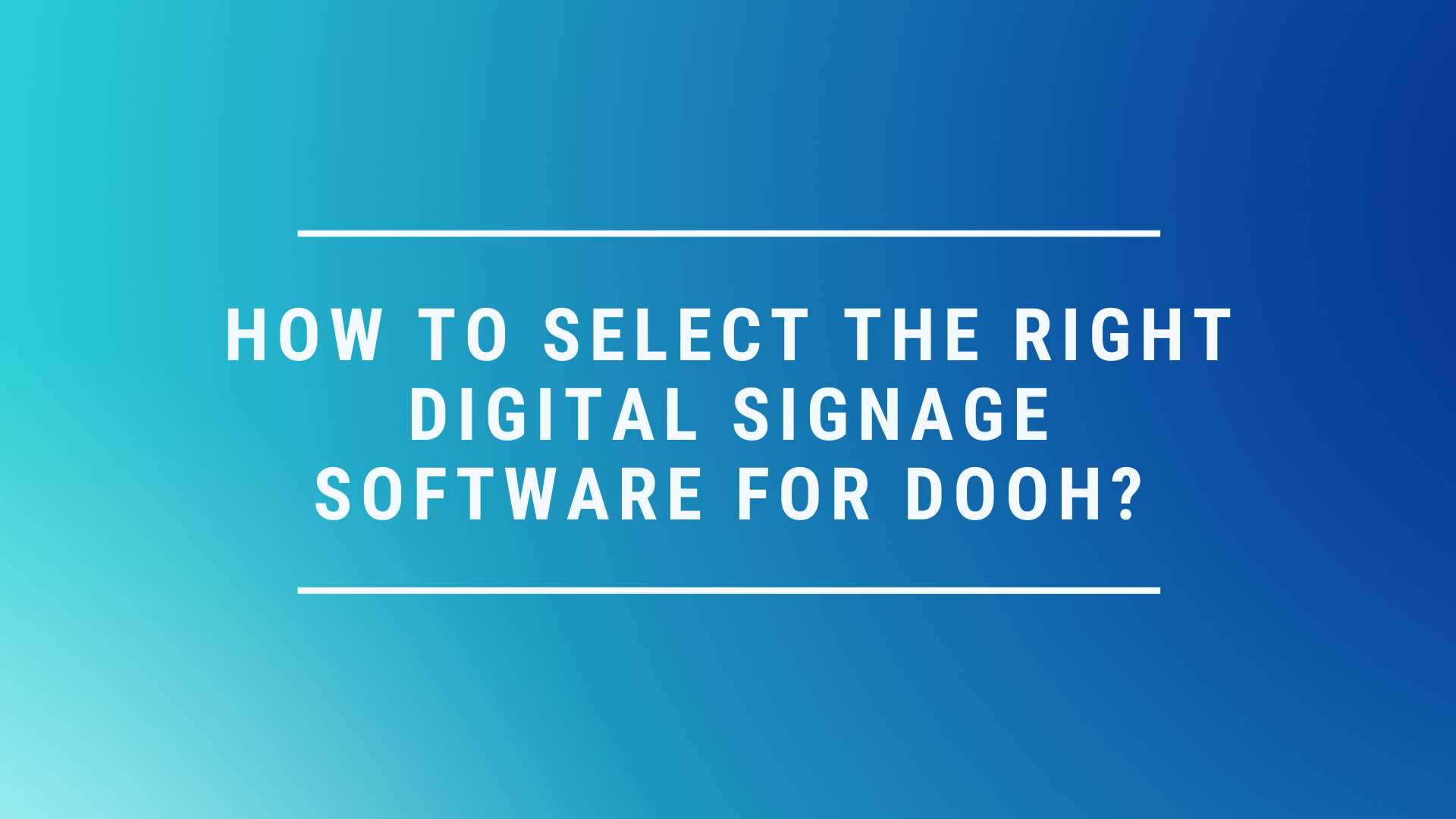
Will my Economics work?
First and foremost are the economics. The network size of most DOOH players range between few hundreds to 1000 displays. If a DOOH customer needs to shell out 20 USD/Month/Display for 1000 displays, the economics are not justifiable. Alternatively, one might think of building his/her own signage software by hiring team of 4 developers which is not always the safest option considering the time it might take to build a scalable yet stable software. Rather, at the beginning itself find a software that fits into your budget and requirements. Most Digital Signage providers provide free trails for 30 days and considerable discounts if your network size is greater than 100 displays.
Is the Digital Signage software Scalable?
A good Digital Signage software should be capable enough to run a network of 1000 or even 10000 displays. Managing 10000 displays should be as simple and efficient as managing just a few displays. Check for processes and specific features for efficient management of 1000’s of displays. Ease of Use for 10 displays is easy to achieve but ease of use at 10000 displays is a different ball game all-together and a limited few software providers have done it well. So, do validate the scalability aspect before making a decision.
What features are absolutely essential to run my DOOH network?
Even though there is no standard list of essential features for DOOH, some of the important features are Media Expiry – As most Ads need to run for specific time period, Multi-User Feature- Access controls will come in handy, POP reports without which there is no transparency of what has been running on the screens, Offline Play, Auto Software Updates, Display control etc
Will my displays run continuously without issues?
Make use of the free trial to test the stability of the software. Run it for 24*7 by covering all use cases before making a decision. Not every software can offer perfect stability. If needed request for extension of trial to be sure of the software stability on all types of your media boxes and screens.
Is the support responsive enough to rectify issues?
Nothing is is more important than quick support. Each hour delay is directly proportional to loss in revenue for DOOH as brands would only pay for the duration for which their ads have been run. The software has to run rock solid and in case of any hiccups, the support should be reactive if not proactive enough to address the issues. Choose a company which provides extraordinary support all the time. The quality of support offered differentiates a good software from a great software.
What about customisations and active development?
Software customisations are important as it provides greater flexibility. Enquire about the software provider’s product development plan. If there is no active development, stay away as the software could be obsolete in no time.
What hardware is ideal for DOOH?
Major part of your investment goes into hardware. Ensure you get a commercial SOC (Android, Windows, webOS etc) display or a commercial display plus commercial media box combo with a 3 year warranty to avoid any hardware related issues. In case of Android, Check if the hardware provides provision for auto update or has root access or at least has play store access. This is very important without which the software provider cannot provide automatic software update feature.
Are there any interesting apps to engage audience?
Check if the software offers free apps like news apps, weather, social media etc. This will ensure the content is informative and will attract the attention of the viewers.
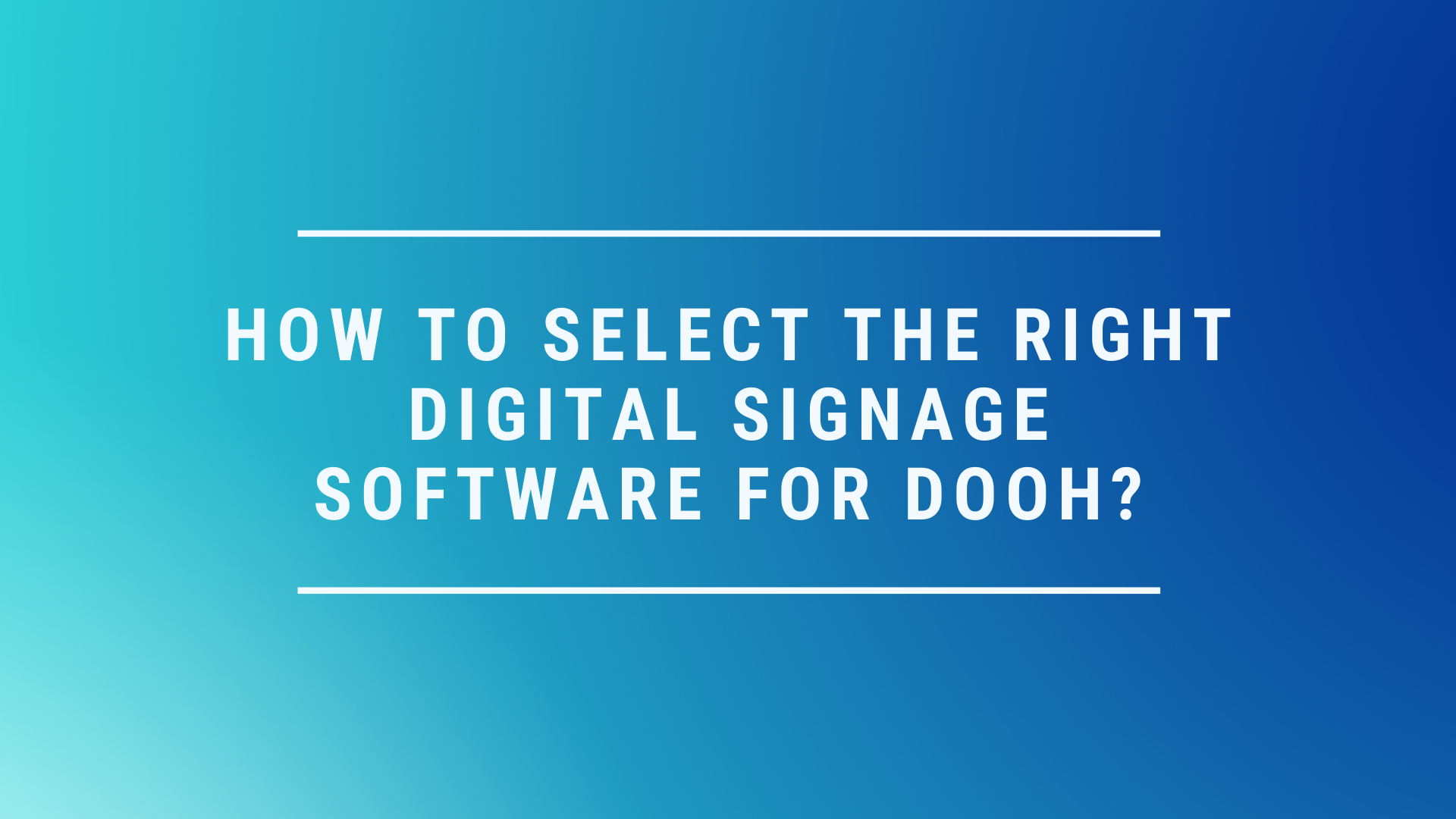
Leave a Reply