The simple answer: Not always.
If your primary need is to push a few images and videos to a couple of screens occasionally, many CMS providers might appear similar. But digital signage is far more than basic content delivery. It’s about security, scalability, usability, and advanced features tailored to specific needs.
Think of it like smartphones. If you believe a phone’s only purpose is to make calls and send messages, there’s no big difference between an iPhone, Samsung, or Redmi. But we know phones offer apps, cameras, usability, and features that define the experience at different price points. Similarly, not all digital signage CMS products are created equal.
Beyond Basics: What Makes a Digital Signage CMS Stand Out?
Here are 10 key factors that separate advanced CMS platforms from basic ones:
1. Security: Security is critical for enterprise-level deployments. Does the CMS offer SOC2 Type II compliance or ISO27001 certification? Are vulnerabilities identified through VAPT (Vulnerability Assessment and Penetration Testing) addressed proactively? Does the CMS have MFA, IP white-listing, event logs and audit logs? Without stringent security measures, enterprise deals are often non-starters. Even SMEs are increasingly demanding high-security standards. Learn more about digital signage security here. Not all CMS providers are as secure as Zeetaminds.
2. Workflows and Usability: Efficient workflows save hours of manual effort. For example, managing 1,000+ playlists manually by adding media to each one involves 100s if not 1000s of clicks. An optimized CMS workflow automates such tasks, significantly enhancing productivity and reducing errors.
3. Scalability and System Architecture: A CMS should efficiently scale, whether managing 10 displays or 10,000. Key features include:
- Basic MDM (Mobile Device Management): Snapshot capture, remote access, device restart, power scheduling, volume control, and automatic player updates.
- Advanced Features: Email alerts for offline displays, up-time stats, detailed event logs, and conditional tags for targeted media playback.
Retail networks, for instance, requires tools for bulk editing and rapid media updates across thousands of displays. Some CMS providers struggle to deliver these features, particularly at scale. A few networks make use of APIs to push media based on some set conditions.
4. Industry-Specific Needs: Each industry has unique requirements and not every CMS is ideal for all industries.
- Corporates: Power BI integrations (true integration vs. simple URL embedding) are key for corporates.
- DOOH (Digital Out-of-Home): Campaign management, comprehensive reporting, and SSP integrations with platforms like Vistar, Place-exchange, Framen and Moving Walls etc are needed.
- Retail Chains: Bulk editing capabilities for managing thousands of displays.
- Banks: On-premise solutions for compliance and security
- Retail (Standalone stores): Ease of use and direct design tool integrations like Canva ((true integration vs. simple URL embedding) would benefit standalone retail stores significantly
Most CMS providers cater to basic requirements but fall short of enterprise-grade features or industry-specific needs. There’s no one-size-fits-all solution.
5. The Tiniest Details Matter
- Video-to-Video Transitions: Most Digital Signage leave a 1sec black screen during 4K video to video transitions on webOS monitors. Our player apps allows for smooth transitions.
- Software Updates: Are Android devices supported, even non-rooted ones without Play Store access? For example, Play Store doesn’t allow OTA updates when an app is running in the foreground. How does the CMS address this?
- Media Error Handling: What happens when a 16K resolution image is uploaded to an unsupported device? A few advanced platforms automatically downscale the image to 4K and push it to the display, minimizing disruption.
- Caching: Does the CMS allow quick content changes without re-downloading old content? Such backend efficiencies aren’t always visible but are crucial for seamless operations.
- Canary deployment: How are software rollouts handled? Does the CMS support staged rollouts, like Canary Rollouts, to ensure smooth updates with minimal disruption?A canary deployment is a progressive rollout of an application that splits traffic between an already-deployed version and a new version, rolling it out to a subset of users before rolling out fully
6. Dynamic Digital Signage Apps: Providing various apps such as weather, time, Instagram, news feeds, and Power BI ensures that the content remains dynamic and up-to-date. These apps provide the flexibility to create more engaging and valuable experiences for the viewers.
7. Multi-OS Compatibility: Does the CMS support Android, Windows, LG webOS, FireOS, and Samsung SSSP/Tizen natively? Direct compatibility enhances performance and stability, unlike reliance on middleware or adding addition media box which will increase the cost. Resellers needs to test thoroughly on different versions of each OS and this setup could require 10+ displays per CMS provider for accurate comparison.
8. Installation and Partnership Capabilities: Partnerships and robust installation capabilities are essential, especially for large-scale deployments. A CMS provider’s ability to assist with installation via their partner network can determine the success of nation wide deployments.
9. Design Capabilities: Few CMS platforms have a proper in-built designer or direct integration with tools like Canva. Canva integration allows access to millions of templates in both landscape and portrait orientations. Users can re-edit already pushed content, and the changes reflect instantly on displays. Digital signage needs seamless content management, design, and display control.
10.Open APIs: Open APIs allow enterprises to utilize them for certain tasks without needing to log in to the Zeetaminds CMS portal. The CMS features can be seamlessly integrated into their existing systems and workflows using the APIs. Clear and detailed API documentation is provided for integration with Zeetaminds APIs. For more information, feel free to write to support@zeetaminds.com.
Conclusion: Not All CMS Platforms Are the Same
At first glance, all CMS platforms might seem similar, especially for basic tasks like pushing content to a few displays. But a deeper analysis reveals significant differences in scalability, security, industry-specific features, and workflow efficiency. For professionals and enterprises, these nuances are critical. Choosing the right CMS isn’t just about content delivery; it’s about managing displays securely, efficiently, and at scale.
So, the next time you evaluate a digital signage CMS, dig deeper. You’ll see what truly sets the best platforms apart.
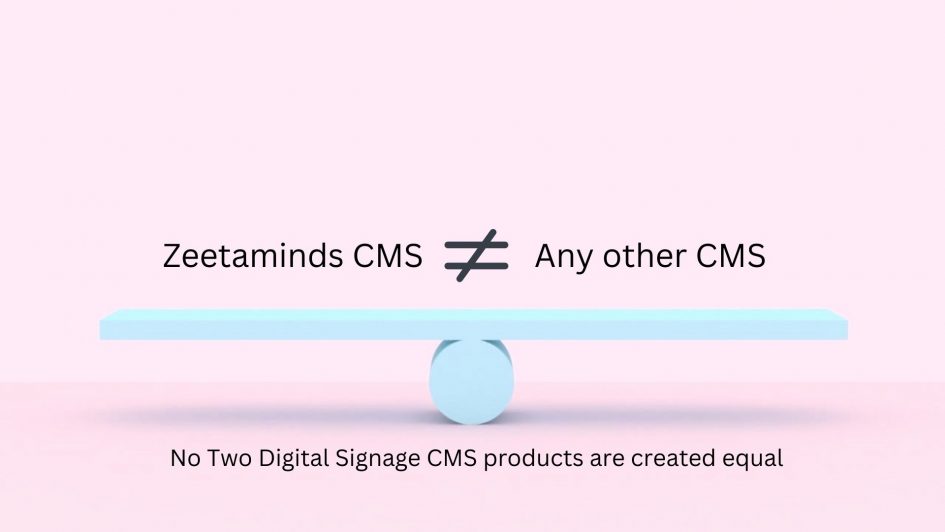
Leave a Reply