You truly see what you would see in an actual display once published.
One of the principal reasons digital signage network operators maintain a test screen at their office is to visualize the output on the test display before broadcasting to their entire network of displays. This setup enables digital signage network operators to truly see before they publish. Based on this observation, Zeetaminds provided a preview feature in a true sense. Preview feature exactly replicates what would be shown on the display including transitions. Preview when clicked plays every media played in accordance to the playlist and the timing with no exceptions. If something is shown on preview, it will be reflected on the actual screen and vice versa.
How Preview works?
Once a playlist is created and the necessary media files are added to the playlist, click on Preview button.
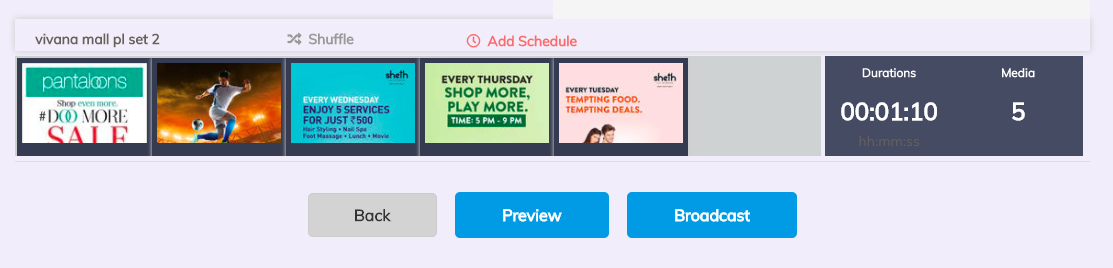
This opens a full-screen preview and starts playing content the way it would play on the displays once broadcasted, giving a perception of signage play on an actual screen. Every media file that is supported by the CMS including videos, ppts, templates, layouts, social media, RSS will also be shown in the Preview with no exception.