Many a times there is a need to showcase a minor alert or an important information continuously. That’s when a “Ticker” comes into play! Alert about a particular flight being cancelled in Airport Signage or information about additional discount for Senior Citizens in a QSR Signage or Tax Returns Deadline reminder in a Corporate Signage are some examples where Tickers come in handy. One can use a ticker in as creative way as possible; just like our DOOH customer who utilises Ticker for promotions and sells them as advertising slots to brands. Irrespective of the content that is played on the major portion of the screen, ticker is always present as a scrolling text at the bottom. RSS can also be used as a ticker, where the content is delivered by feeds like BBC, CNN etc unlike regular custom Ticker.
How to use Ticker?
- Go to Apps and Select Ticker
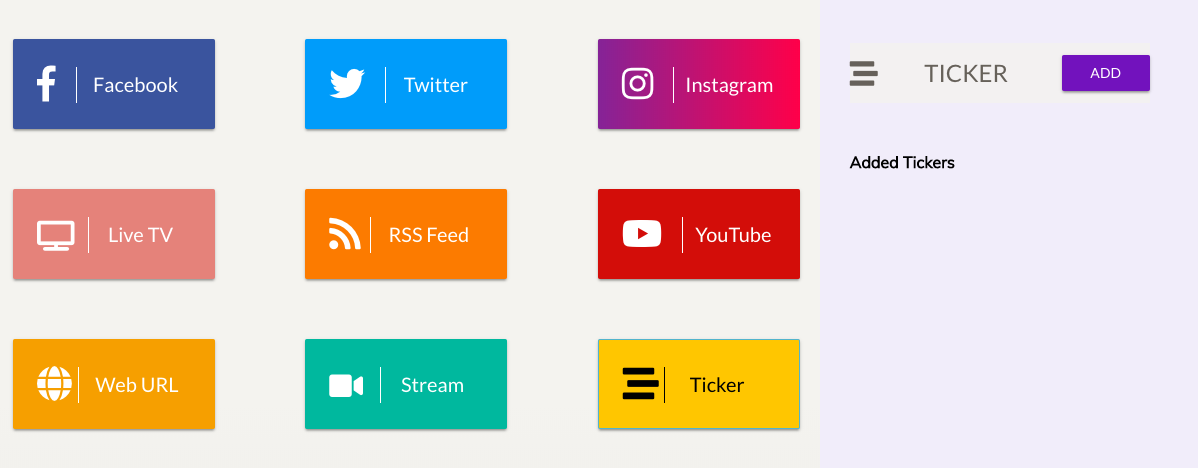
- Write the text you want to show as a ticker
- Add a logo for the ticker and Save
- Add the ticker to the bottom of the layout
- Broadcast the layout
Zeetaminds Ticker is less boring, as there is an option to add a logo to each ticker.
Ticker is just one of the Apps available in Zeetaminds. There are a lot of other Apps like Facebook, Twitter, Instagram, Youtube, RSS, Live TV, Stream, Web URL and lots more in development. Good thing is all the available apps comes at no additional cost.
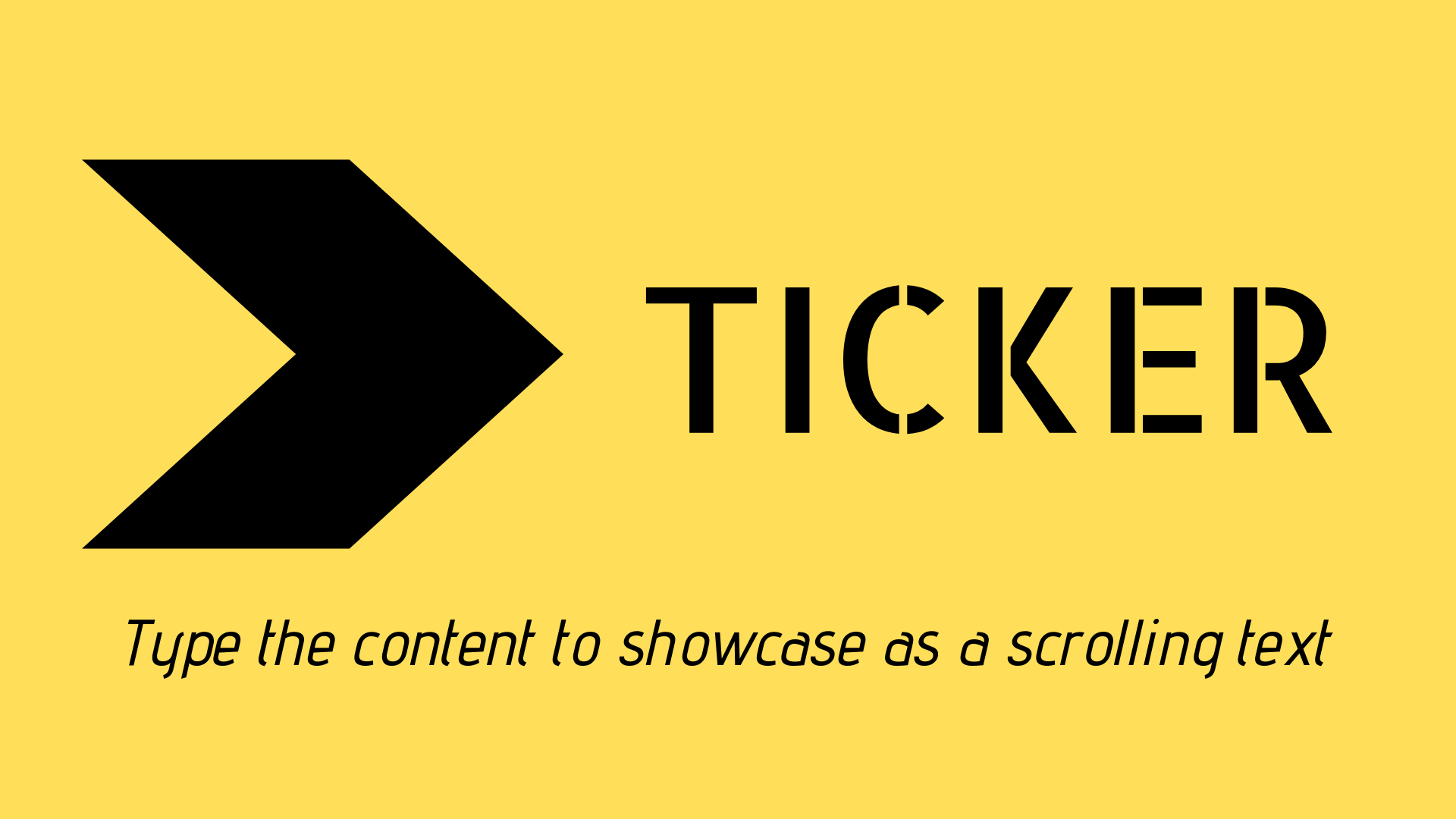

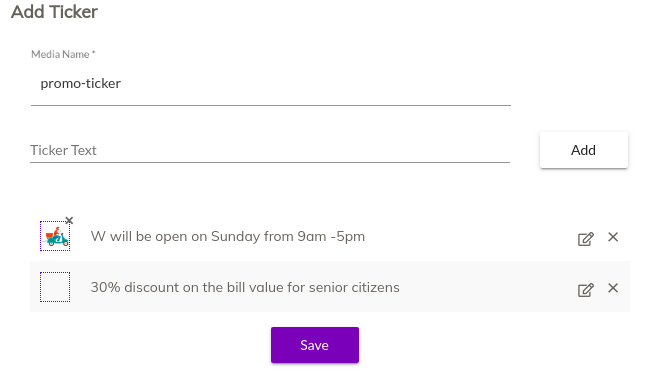
Leave a Reply